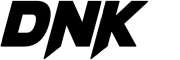Explore the power of Houdini and VEX in this course on creating intelligent pedestrian systems. This course will guide you through the process of building an automated pedestrian system using SideFX Houdini’s crowd system. Learn to create a pedestrian system that functions seamlessly across entire blocks or larger areas, not just single junctions. Develop all logic using Houdini’s VEX language to realistically simulate pedestrian behaviors and dynamically adjust their paths based on traffic signals.
Author :
My name is Gleaces Juvilian, and I am a Mid FX Artist at Technicolor’s “The Mill” .I have been creating visual effects for advertisements here for over two years. Before joining The Mill, I worked at the Moving Picture Company (MPC), where I worked on visual effects for film and television.If you have any questions or encounter any issues with my course, or if you need help with Houdini or VFX in general, feel free to ask on the forums. I’ll do my best to respond to all your queries.
Visit the forums : https://vexelfx.com/forums
.
Main Takeaways:
- Master the use of Houdini’s VEX language for crowd control.
- Design dynamic pedestrian systems that respond to traffic signals.
- Create realistic pedestrian behaviors, including path adjustments based on the signal algorithm that we create.
- Implement a self-sustaining circular system for continuous movement.
Target Audience
- Intermediate to Advanced Houdini Users: Perfect for users looking to deepen their knowledge in VEX language.
- VFX Artists: Ideal for those specializing in crowd simulation.
- Visual effects creators working on urban and complex environment projects.
Prerequisites
Basic understanding of Houdini and VEX.
.
01_Layout – 13:39
02_Signal_Logic – 13:00
03_Pathways – 13:37
04_Agent_Creation – 11:04
05_Crowd Setup and Previous Frame Calculations – 28:31
06_Calculate vertical and horizontal attributes – 06:37
07_stop and start – 22:53
08_Interchange Paths – 25:09
09_Make them run – 23:14
10_Interchange Other Lanes – 07:15
11_Finding Bugs and Fixing – 10:34
Links used in course.
https://www.openstreetmap.org/export#map=16/40.7158/-73.8437